Example: Manual Setup
In this section we will walk you through setting up delivery of some offers to us in a manual simplified manner.
- This is intended to get you aquainted with terminology and our process, not as a final solution
- This does not auto update your prices from your e-commerce platform, it requires manual editing of a spreadsheet
This is one of the simplest and quickest ways to get results from our feeds, but it´s not the way we recommend you to do it since this will not automatically update prices from your eCommerce system!
Steps
-
Right click this link and choose Save Link As to get the minimal CSV file example
-
Import into a Google Spreadsheet by uploading the CSV file you just downloaded
-
Add your offers on new rows
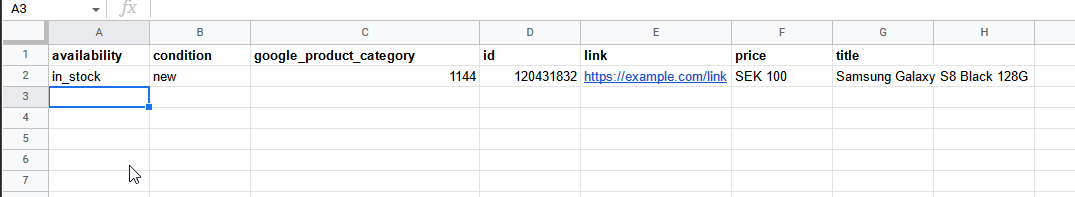
-
Make the spreadsheet accessible for everyone the public URL of the spreadsheet
You now have a publically hosted spreadsheet with your offers!
-
Get a CSV export of your spreadsheet by changing the spreadsheet URL
Copy your spreadsheet URL, it should look similar to this
https://docs.google.com/spreadsheets/d/1sny8zoEuBKCdUkn88ay6kB3gjvH0RBQZo6fGXnS542c/Append the following to the end of your url to create a csv export URL
gviz/tq?tqx=out:csvResult
https://docs.google.com/spreadsheets/d/1sny8zoEuBKCdUkn88ay6kB3gjvH0RBQZo6fGXnS542c/gviz/tq?tqx=out:csv -
Add the resulting URL from step 5 to Business Center and use it as feed url
-
Wait until an ingestion run have taken place (see status in Business Center)
-
Done, your offers will be available on https://prisjakt.nu shortly!