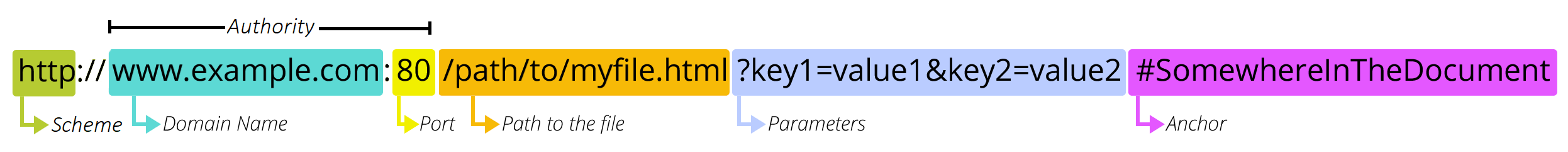Url Encoding
URLs are complex datatypes that carry a lot of information and can be a bit hard to handle sometimes. In this article we will try to explain how to deal with some tricky but not uncommon cases. All fields that are of type URL such as the link field have both valid examples and invalid examples of URLs in their respective sections.
The image above is borrowed from Mozilla MDN1.
Rules
Before we explain how to encode URLs, here is what we expect regarding urls:
- They must follow RFC39862
- They must be absolute (we do not accept relative urls)
- They must have a
scheme(http/https) - They must have an
authority(your domain usually) - They must have a
path(a single product or image are never placed in the root of a domain) - They may have
parametersbut the parameters values must be properly URL encoded - They may have
anchors(also called fragment) but the anchors must be properly URL encoded
Encoding
In order to make a long RFC specification short, do this when passing urls to us:
In order to test conversion and encoding you can use one of the many available online tools, one such example is Coder´s Toolbox for encoding URL values and the Internationalized Domain Name (IDN) Conversion Tool for converting domain names.
- Ensure that
domaincontain only ascii characters, unicode characters should be encoded3 - Ensure that all
pathsections contain only ascii characters, unicode characters should be encoded4 - Ensure that all
parameterkeys contain only ascii characters, unicode characters should be encoded4 - Ensure that all
parametervalues contain only ascii characters, unicode characters should be encoded4 - Ensure that all
anchorvalues contain only ascii characters, unicode characters should be encoded4
Example
If we look at a product url like this
https://mittföretag.com/categories/överlevnadsutrustning/super ficklampa?strength=extra-bright!#buy—now
We would expect it in the format of
https://xn--mittfretag-icb.com/categories/%C3%B6verlevnadsutrustning/super%20ficklampa?strength=extra-bright!#buy%E2%80%94now
Breakdown
In the example above the following encodings have taken place.
Domain name
mittföretag.com to xn--mittfretag-icb.com According to IDN3
Path
/categories/överlevnadsutrustning/super ficklampa to /categories/%C3%B6verlevnadsutrustning/super%20ficklampa according to percent encoding4
Parameter values
extra-bright! to extra-bright! since here is nothing to do, all characters are already plain ascii
Do not encode parameter separators
If a questionmark ? or an ampersand & are meant to separate parameters, then they should not be encoded. But if they are a part of the value or the parameter name, then they should be encoded. Please compare:
?movietitle=Godfather&rating=5
# should be unchanged when encoded
?movietitle=Godfather&rating=5
vs
?movietitle=Tom & Jerry&rating=5
# the ampersand in Tom & Jerry should be encoded, but not the ampersand separating the rating parameter
?movietitle=Tom%20%26%20Jerry&rating=5
It is a common mistake to simply encode the whole query parameter string. Instead you should encode the parameter names and parameter values separately before combining them.
Anchor
buy—now to buy%E2%80%94now according to percent encoding, the dash is a unicode character U+2014 called emdash4
Unicode contains a lot of different representations of whitespaces, dashes and other hard-to-see-the-difference characters. But if you do url encoding programatically of everything you will ensure that things work properly.
If you suspect that any of these characters exist in your url then paste it in an encoding tool like Coder´s Toolbox and see if it will be percent encoded.
Why So Strict?
The URLs passed in for your products will be sent to a lot of systems (ours, partners, customer devices). Some of these systems are more liberal than others in accepting unicode characters and other symbols directly (browsers are very liberal), but some are not (for example older phones). We don´t want to break the experience for any customer who is using our product in order to find your products and make a purchase. Hence we require well formed URLs that will work across the broadest range of devices and systems.
References
Footnotes
-
What is an url? by Mozilla Contributors is licensed under CC-BY-SA 2.5 ↩